Photoshop is a software image processing and editing, able to give a clear resolution, and can create an image with the quality terbail, besides various kinds of wallpaper can be created by using photoshop, let us learn
1. Open a new document with the size of the size 600 × 800 px or 1024 x768 px
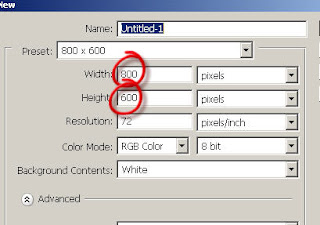
2. Select the paint brush tool and change the foreground color to be black.
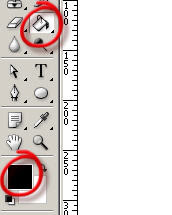
3. Color documents with color black. Then Click the Gradient tool (Gradient from red to black)
4. Click the radial gradient. like the picture below.
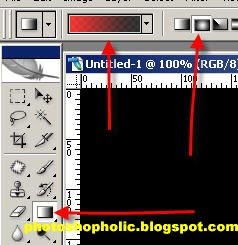
5. Drag a line from the middle to the right or left side. Then the image will be as below:
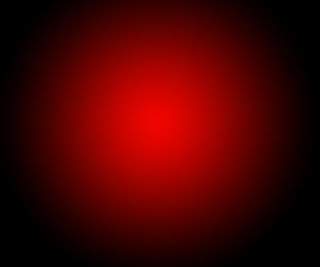
6. Create a new layer, select the new layer and click Filter> render> cloud, followed Filter> render> different cloud. Press and hold CTRL + F for some time according to the taste of the image we want.
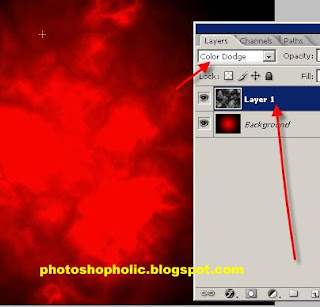
7. Creating Text (position earlier text layer above the layer Cloud)

8. Change the filter layer into the text overlay
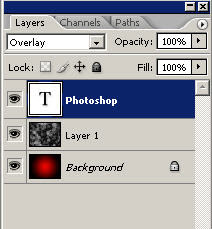
Done
Creating Shadows (glass floor)
Photoshop Tools
clarify the color with Photoshop
Become advanced Photoshop
Source: ilmuphotoshop.com (with translation)
1. Open a new document with the size of the size 600 × 800 px or 1024 x768 px
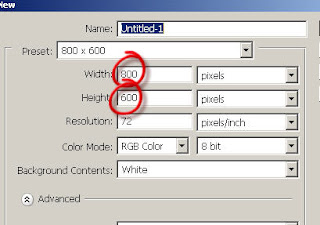
2. Select the paint brush tool and change the foreground color to be black.
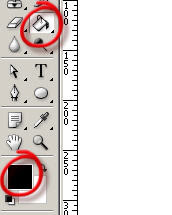
3. Color documents with color black. Then Click the Gradient tool (Gradient from red to black)
4. Click the radial gradient. like the picture below.
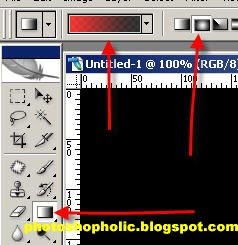
5. Drag a line from the middle to the right or left side. Then the image will be as below:
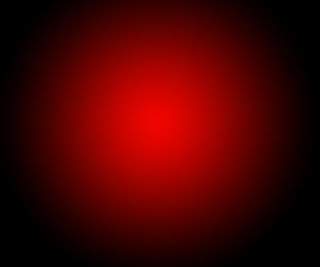
6. Create a new layer, select the new layer and click Filter> render> cloud, followed Filter> render> different cloud. Press and hold CTRL + F for some time according to the taste of the image we want.
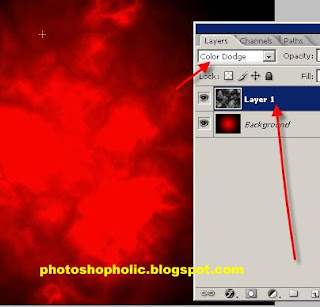
7. Creating Text (position earlier text layer above the layer Cloud)

8. Change the filter layer into the text overlay
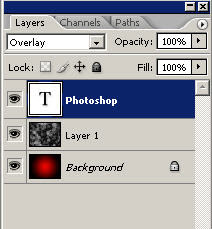
Done

Creating Shadows (glass floor)
Photoshop Tools
clarify the color with Photoshop
Become advanced Photoshop
Source: ilmuphotoshop.com (with translation)




0 komentar:
Posting Komentar