Open the image file to be edited

1. Making Duplicate (press CTRL + A)
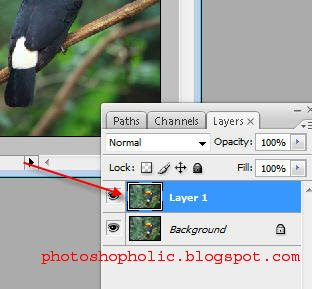
3. Desaturate the image by pressing Ctrl + Shift + U or on the menu bar select the image> adjustment> desaturate
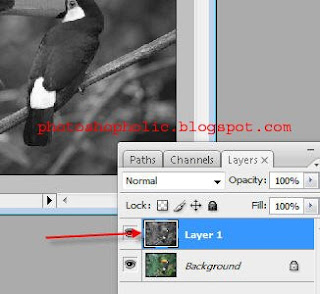
2. Make a blur, with the way the menu bar select filter> blur> gaussian blur
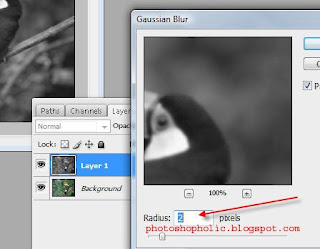
3. At the same change filter layer HardLight
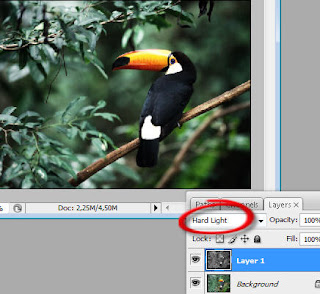
4. done.

Source: ilmuphotoshop.com



0 komentar:
Posting Komentar