This tutorial discusses the effect of making papirus paper, paper papirus paper is similar to a dull first period map, which is used to write down the map by a pirate treasure.
1. Create a new file with Photoshop
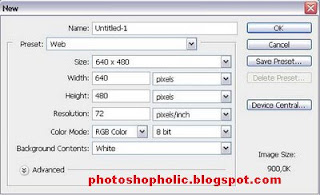
2. Select a foreground color with the color brown. I click the foreground color icon in the toolbox photoshop (which is usually black and white). In the dialog box that appears, choose the color R = 204, G = 191, B = 167. As the picture below.
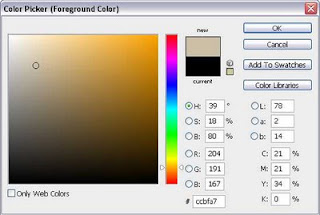
3. Choose a background color to be mixed with black and brown. In the dialog box that appears, choose the color R = 181, G = 157, B = 115. As the picture below.
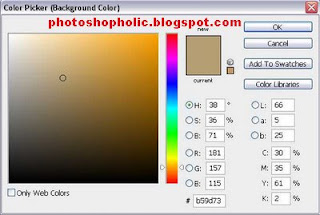
4. Select the menu Filter> Render> Clouds

5. Meu Select Filter> texture> Texturize. Select a Canvas on the texture, scaling = 71, Relief = 1, Light = Top Left.
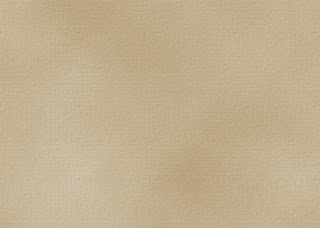
6. The result is like the picture below.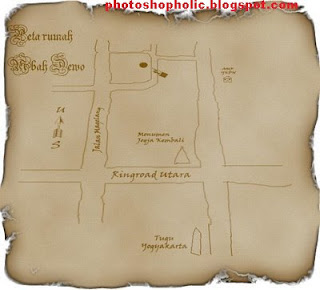
Would be better if added with the burnt side effects, similar to a map of ancient times.
Lith effect with Photoshop.
Auto-Blend Photoshop Tricks.
Photoshop Work Area.
Tutorial Photohop, Create Wallpaper
Resizing an image using Photoshopr
Source: mbahdewo.com (with translation)
1. Create a new file with Photoshop
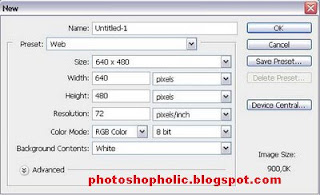
2. Select a foreground color with the color brown. I click the foreground color icon in the toolbox photoshop (which is usually black and white). In the dialog box that appears, choose the color R = 204, G = 191, B = 167. As the picture below.
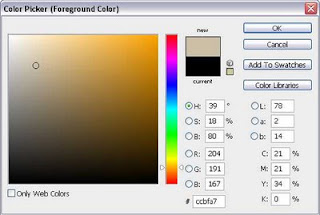
3. Choose a background color to be mixed with black and brown. In the dialog box that appears, choose the color R = 181, G = 157, B = 115. As the picture below.
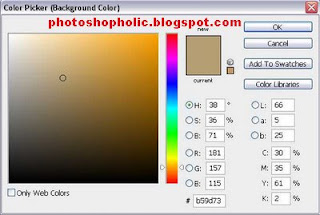
4. Select the menu Filter> Render> Clouds

5. Meu Select Filter> texture> Texturize. Select a Canvas on the texture, scaling = 71, Relief = 1, Light = Top Left.
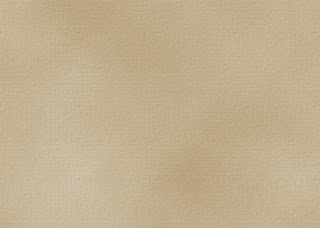
6. The result is like the picture below.
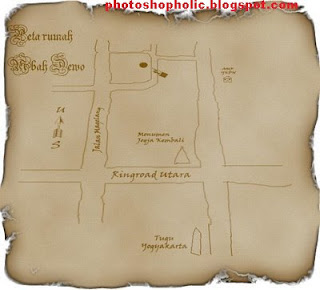
Would be better if added with the burnt side effects, similar to a map of ancient times.
Lith effect with Photoshop.
Auto-Blend Photoshop Tricks.
Photoshop Work Area.
Tutorial Photohop, Create Wallpaper
Resizing an image using Photoshopr
Source: mbahdewo.com (with translation)



0 komentar:
Posting Komentar