Auto Blend is used to combine several images to look more interesting, is used to edit some of the edge of the image so that tidakj look stiff when combined.
1. create a new file with a size of 1024 x 768 px
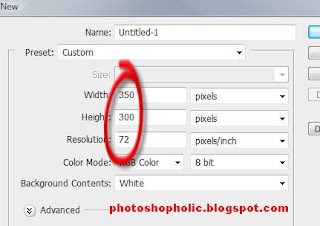
2. Choose images that will be combined, can use more than 5 pictures or photos
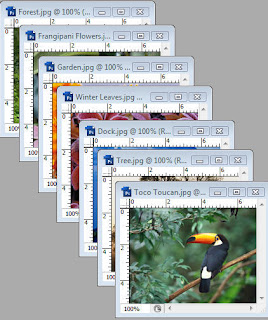
3.Drag & drop the images you select to work area
Gb 3, 4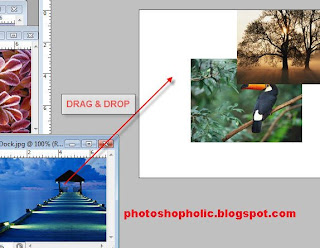
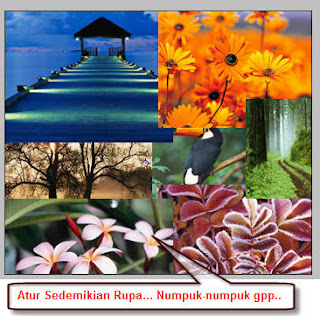
4. select or block all image layers except background layer ago Click Edit> AutoBlend-Layer

5. Done,
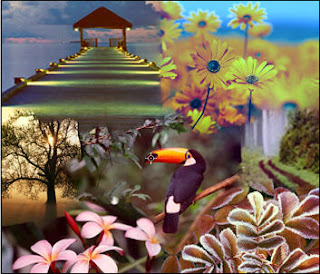 Photoshop Work Area.
Photoshop Work Area.
Tutorial Photohop, Create Wallpaper
Resizing an image using Photoshopr
Change the color images with Photoshop
Create Photo glamorous
Make effects Godzilla
source: ilmuphotoshop.com
1. create a new file with a size of 1024 x 768 px
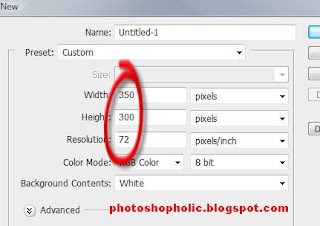
2. Choose images that will be combined, can use more than 5 pictures or photos
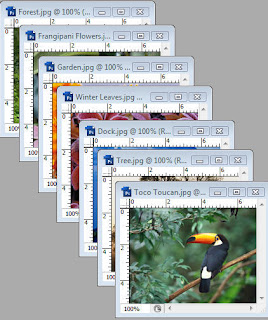
3.Drag & drop the images you select to work area
Gb 3, 4
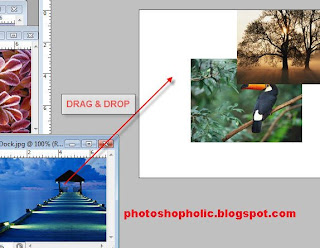
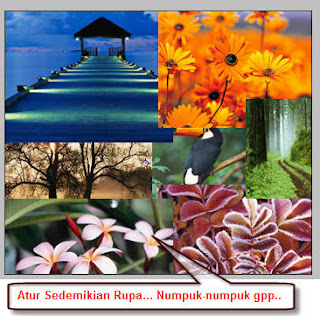
4. select or block all image layers except background layer ago Click Edit> AutoBlend-Layer

5. Done,
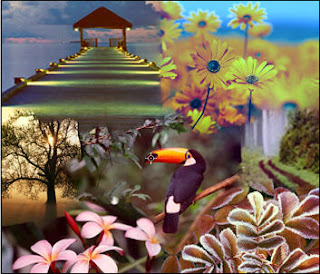 Photoshop Work Area.
Photoshop Work Area.Tutorial Photohop, Create Wallpaper
Resizing an image using Photoshopr
Change the color images with Photoshop
Create Photo glamorous
Make effects Godzilla
source: ilmuphotoshop.com



0 komentar:
Posting Komentar