1. create a new file, File> New
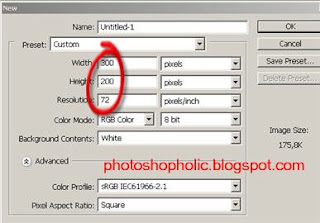
2. Write the word you want
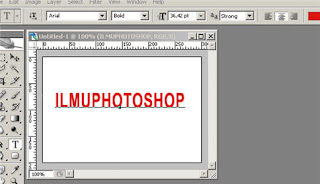
3. Move to Layer Palette. Click and drag the new layer is created letters to the "create new layer" as shown in the picture.
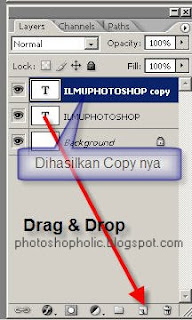
4. Copy right-click the layer and click rasterize layer. (Rasterize layer is used to change the font or image layer into vector image layer intact.)
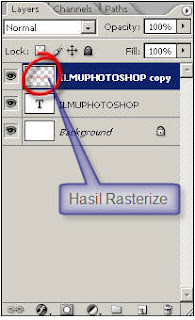
5. Click Edit> Transform> Flip Vertical.
6. Slide Image Copy by pressing the SHIFT key in keyboard.Atau by pressing the arrow buttons to the bottom.
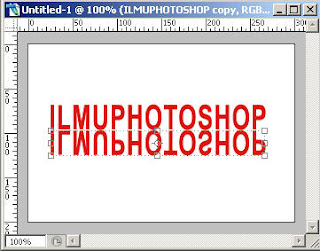
7. Click the Gradient Tool settings such as a picture.
8. Click Layer> layer mask> Reveal All
Click and Drag & Drop as a picture.
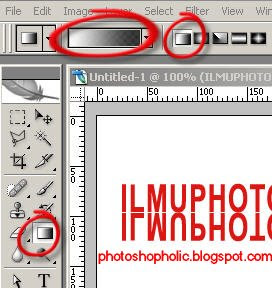
9. Done
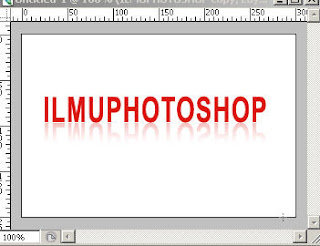
Changing Seasons With Photoshop
Creating Shadows (glass floor)
Photoshop Tools
clarify the color with Photoshop



0 komentar:
Posting Komentar